It’s a known fact that emails succumb to hacking, infiltration and viruses. While emails are convenient modes of communication, their security is not intact. Gmail is one of the most widely used email services around the world by virtue of its ease of usage.
Do you know that your Gmail can also become a fax machine? Yes, without any physical transformation of any sort, you can send faxes through your Gmail account. You do not need to indulge in any out of ordinary procedure to do that. Gmail fax is helpful on both personal and professional fronts.
Table of Contents
CocoFax for Gmail Fax
Like Gmail is the most widely used email service, CocoFax is the most widely used online fax service. The application is best suited for faxing through Gmail because it provides immense ease of performance.
The functioning of CocoFax can be well embedded into your Gmail itself. There will be no additional outward procedures that you would need to follow for the same. You can send out faxes just like you send out emails from your Gmail.
30 Day Free Trial
You might be new to this phenomenon of online faxing through Gmail. Apprehensions are likely in this case. You will find many faxing apps that would have multiple claims and even promise a 30-day free trial. Caution needs to be exercised here because they have ulterior motives.
CocoFax is the best faxing service there is to exist. What makes it even better is the no-hidden-cost involved in the 30-day free trial. There is no grey area in this trial period. You can retain your subscription if you are comfortable. You can cancel it within the trial period if you are not compatible.
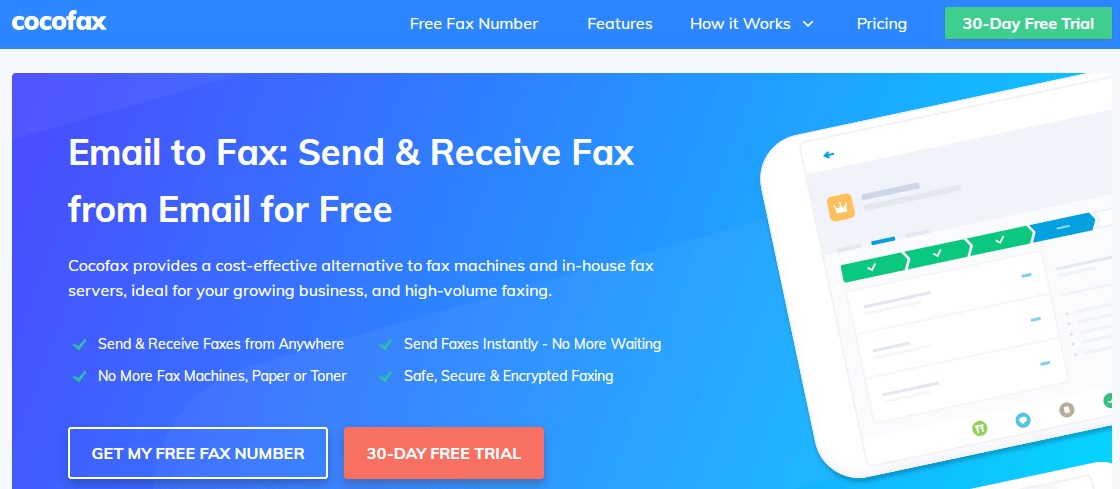
Easy to Use
CocoFax provides a perfect faxing setup and flexibility in use. With respect to sending mails, it can be surprisingly simple. Sending fax would just be and feel like sending an email. In addition to Gmail, CocoFax is also compatible with other popular email services. Yes, you can even use yahoo, outlook mail, etc.
What you indeed need to do is to just sign up on CocoFax with your designated Gmail ID. Your Gmail ID can then become a fax machine in its own existence. It would have the impetus to send and receive faxes.
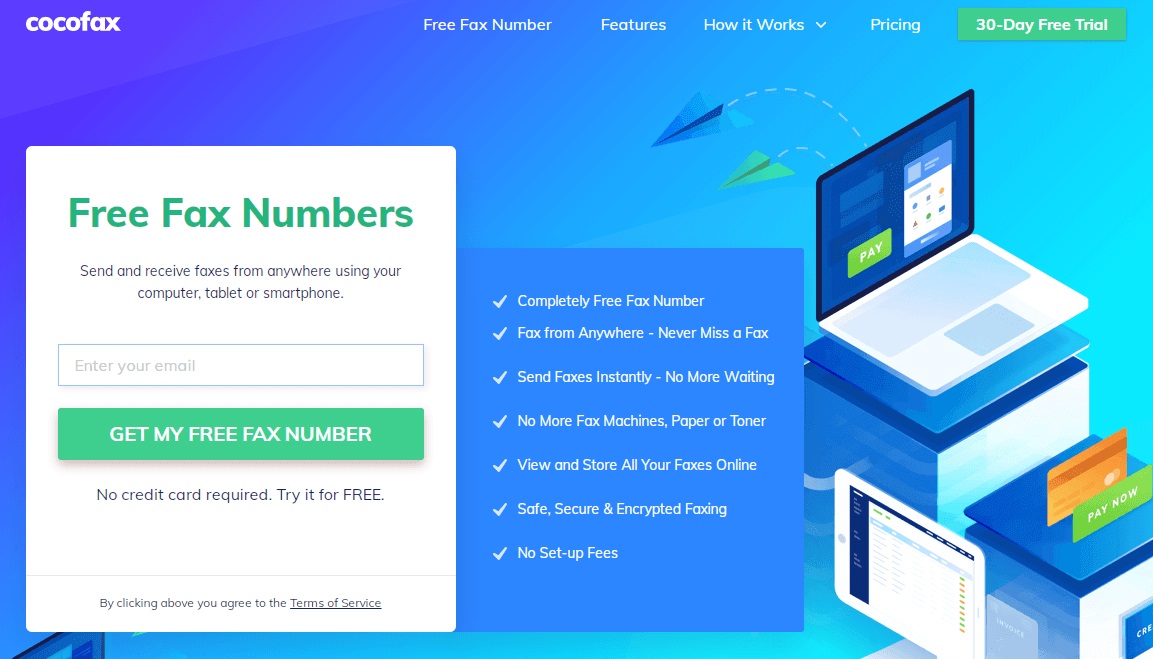
Sending Fax through Gmail
There are a few essential prerequisites that you need to have in place before sending fax through Gmail. You should have a CocoFax account, a Gmail account that you wish to use and a stable internet. What you need to do next is follow the below-mentioned procedure:
Compose an Email
Open your Gmail and then compose a new email. Sending a fax through Gmail has to be like a basic composition of any email. Just click on ‘Compose’ or ‘New Email’. You would then need to attach your faxable document to the mail.
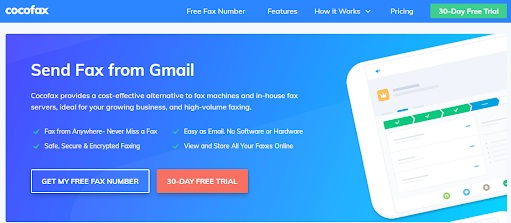
Caution: The document that you fax needs to be inserted as an attachment and not in the body of the email. You do not even have to include a subject in the mail. If you do enter a subject and body of the email, then they would appear as a cover note.
The intended fax needs to only be attached as an ‘attachment’ to the mail. You can even omit the subject and body of the email. CocoFax is compatible with the doc, Docx, Xls, xlsx, png and jpg files.
So, if your file type is any of the above, it can be faxed through your Gmail. There is immense compatibility with the file type. However, despite the actual nature and type of the file, it will only be received in a pdf format when delivered.
Recipient Fax Information
You need to enter the fax number in an email format in order to send a fax through your Gmail. Here, CocoFax acts like a translating medium between two fundamentally different modes of communication.
You need to enter the country code and the fax number of the recipient fax number in the recipient or ‘send to’ section. This then needs to be followed by @cocofax.net. For instance, if the fax number is 0123456789, then the recipient’s fax number/email will be 0123456789@cocofax.net.
It is always advised to recheck the fax number to eliminate the possibility of manual errors. Rechecking and reconfirming is essential before sending the fax out. It just curbs the possibility of non-delivery.
Delivery Notification
CocoFax updates you in real-time about the status of your fax. It curbs the suspense as you will get an email notification as and when your fax is delivered. If there are instances of failure in fax delivery, the same is also confirmed through email.
Failure of the fax can occur on accounts of manual errors in entering data like a fax number. Another instance of fax failure is the situation when the fax machine is turned off.
Receiving fax through Email and CocoFax
Your Gmail account will also act like fax receiving mode. Any fax you get to the designated fax number will be received to your CocoFax account. You would get an email notification whenever you receive a fax. Ergo, you will never miss out on any fax.
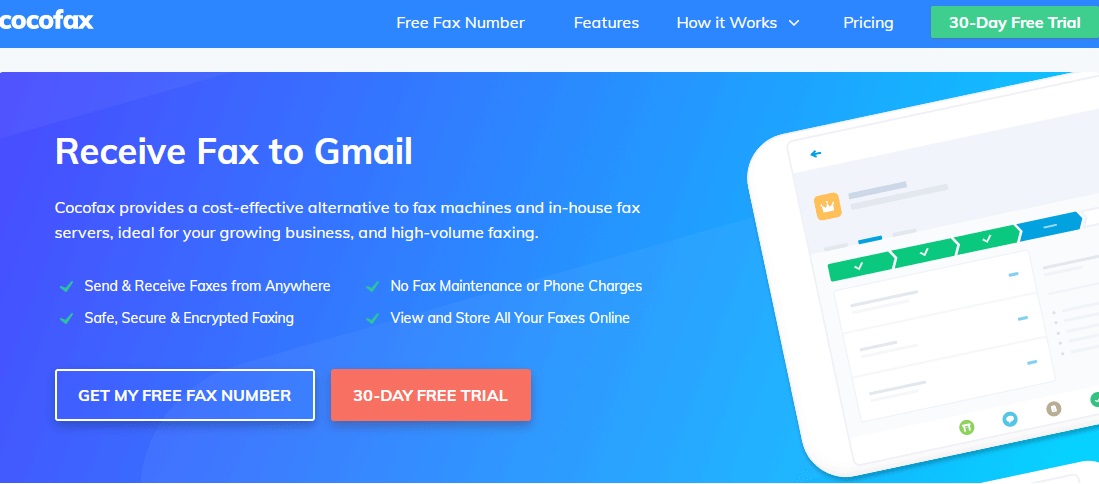
Nowadays, the Gmail app is embedded into every gadget. In addition to web access, the app is on our desktop, our tablet and even our smartphone. Hence, whatever gadget type you are using Gmail on, you will be able to send a fax. By virtue of CocoFax and Gmail, you can even send a fax from the palm of your hands.
Summing Up
It goes without doubt that Gmail fax is helpful beyond measure. You can imbibe fax machine like services to the standard emailing services. When you select CocoFax as your fax service of choice, Gmail becomes furthermore fun.
CocoFax provides you the impetus to turn your Gmail into a fax machine. All this and more can happen without any reliance upon any sort of faxing infrastructure. You can fax virtually in a super prompt manner. All hail the new age online fax.

