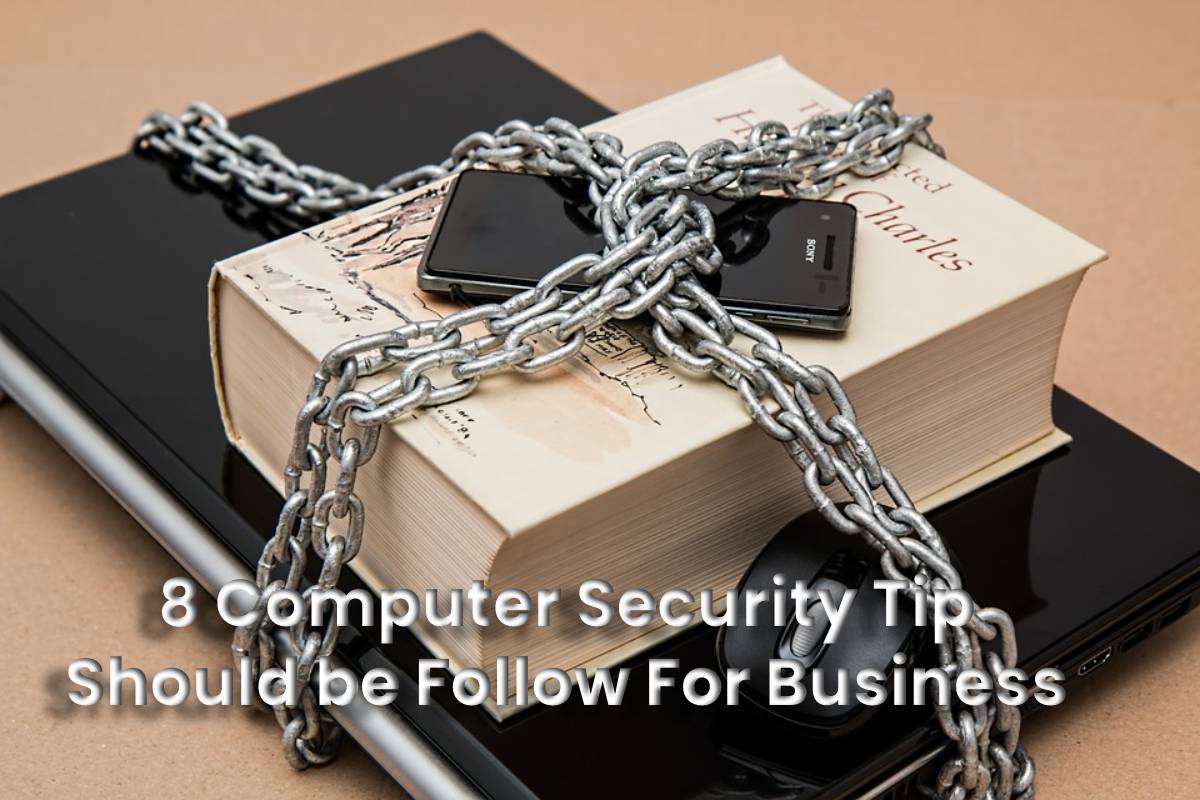It is for this reason that computer security is a determining factor in multiple organizations since, lately, various companies and companies have been victims of cyberattacks.
The proliferation of cyber-attacks and data breaches in recent years has shown that hackers are increasingly seeking more information. As the threat landscape has evolved, attacks have become increasingly sophisticated, and risks that consider unlikely began to occur regularly.
For these reasons, I present 8 computer security tips that you must implement to keep your business safe.
Table of Contents
8 Information Security Tips For Your Business
Verify the physical security of the equipment that stores information
You must establish a maintenance and cleaning plan for the data processing centers. It performs control and periodically evaluates the operating status of the equipment. Likewise, you must create contingency and protection plans in electrical blackouts, fires, or floods.
Install and Update Antivirus and Antimalware Software
Any device connected to the Internet is at risk. For this reason, all computers require an antivirus program to protect them from computer viruses, Trojan attacks, malware, and spyware. So make sure you have installed the latest antivirus protection software on them.
Antivirus software design to protect your computers against all kinds of malicious software (such as ransomware, Trojan programs, botnets). Therefore, installing antivirus and antimalware protection and updating them regularly has to become more than just a habit.
Keep the Software up to Date.
Hackers always look for vulnerabilities in the software your company uses. The software companies themselves work hard to create patches and updates that fix these vulnerabilities, so it is important to update them as soon as an update is available.
Apply any new security patch for your operating system, web browser, and any other software that your devices use to keep them safe. In many cases, you can configure the software to update automatically, or you can also download the software patches manually.
Encrypt your Data and use Security Certificates
Encryption is, so far, the best way to protect the privacy and confidentiality of your information. Encrypt your data and do not send passwords or other unencrypted data by email.
Websites with HTTPS have an SSL / TLS Certificate installed on their servers. This certificate will encrypt all the data transmitted from the browser to the server, be it personal or financial information sent through the site or the content of the web page.
SSL certificates can also link your brand identity to your web presence, helping visitors know that their site is run by your company and not by an impostor (i.e., a phishing site).
As part of your business strategy, you should also think about how to protect both your systems and your customers’ accounts. Implementing two-step authentication is one way to do this.
It means that anyone who logs into your system must provide something besides their username and password to verify that they are who they say. You can implement it in internal systems and your customer-oriented systems. The main tip to be remember of computer security
Create Backups or Backups
While it is important to avoid as many attacks as possible, it can still violate regardless of your precautions. Data backups ensure that if there is any data loss or theft, the files can recover later.
Your data could also compromise due to natural accidents such as fires or floods in your business. Therefore, you must always back up your data in the cloud and a different location. Check that your backup is done regularly and make sure it works properly.
In addition, the backup system must be automatic, continuous, and must be carried out without harming the user’s work.
Use Firewalls
Putting a firewall on your network should be one of your priorities. Firewalls design to prevent unauthorized access from a private network. You can create a set of rules in your firewall so that you know what to allow and what to block. A good firewall must monitor incoming and outgoing data.
Join the Tokenization
The tokenization service is a new security system for e-commerce companies. When shopping online, brands are often vulnerable to cyber-attacks, where user information can be affected.
Thus, tokenization protects the consumer’s credit card data when there is a possible vulnerability at the point of sale. The information may not consult by third parties, which provides tranquility and protection to consumers.
Protect your WiFi
If you have a WiFi network, you must verify that it is secure, encrypted, and hidden (SSID). Otherwise, you will be opening your network to hackers who can access your company’s files, online accounts, and private information.
So how can you increase your WiFi privacy? Some simple things you can do are regularly change the router’s default admin password, set it to use WPA2 encryption, make the password complex, keep your firmware up to date, and physically secure your router.
CONCLUSION
Security is a moving target. Cybercriminals advance more every day. To protect your data as much as possible, every employee must make computer security a priority. And most importantly, keep you abreast of the latest attack trends and new prevention technologies. Your business depends on it.