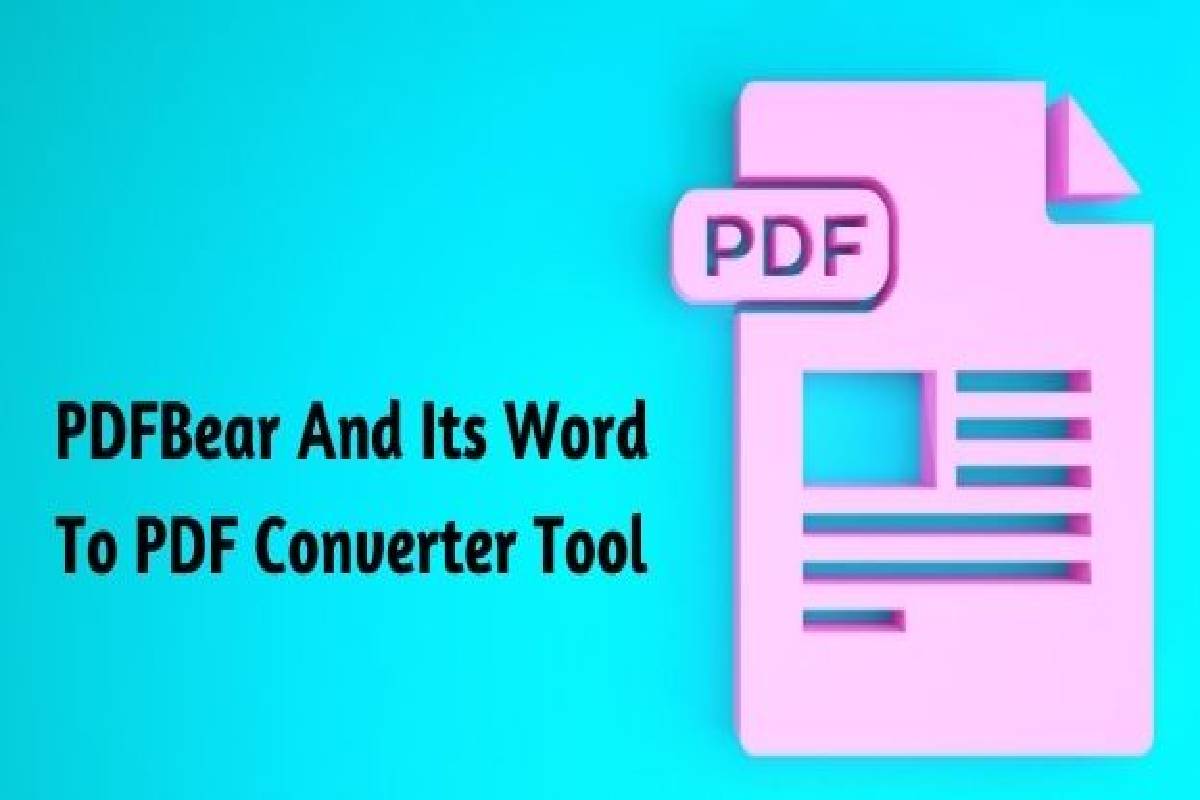Portable Document Format, or known as PDF, is now considered a universal format that offers users a ton of benefits.
Not to mention its advanced electronic features that can make the whole task easy to complete. Millions of people have become reliant on the format’s provided service for academic or even purposes.
Because of the convenience provided by the format, users usually convert their Word documents to PDF format. There are thousands of reasons you always opt for PDF files over Word or other known formats.
And there are many great converting tools online that can convert your Word into PDF. One great and reliable tool is PDFBear.
Table of Contents
How To Convert Your Word Files To PDF?
If you are searching for an excellent website-based tool to convert Word to PDF free of charge, the PDFBear online tool will be your best buddy.
The website’s cloud-based technology is so advanced that no modifications can be made to your document when converting it.
At the end of the conversion process, this tool will surely give the most excellent file output. They kept it easy and made it possible to convert documents to PDF files by following the four steps.
Upload The Document
- The first task you need to do to convert your Word files to PDF is to download them to PDFBear’s server.
- Click “Select a File” to do this. You can also just drag your selected documents directly from your computer to the web and let the system do most of the job.
- The website will convert Word to PDF files for free. However, you can also opt for its pro edition version or try its 7-day free trial offered.
- PDFBear supports various types of operating systems like Windows, Mac, or Linux. Thus, you can fully access the site whenever and wherever you wish.
The Tool Will Scan Your Word Document
- After uploading the files to the website’s server, let the tool scan and analyze your inputs. This is one of the primary requirements before fully converting them.
- PDFBear maintains the confidentiality and privacy of your Microsoft Word content. Read the website’s Privacy Policy for further details.
- The scanning process will be just a few seconds and rest assured your time will not be wasted. You can also add a few more files during this stage.
- The fast technology provided makes PDFBear a top choice compared to the tools you can find online. It doesn’t require you to download any software application. The entire process will be on the cloud.
Let The Converter Tool Complete The Task
- After the tool scans your uploaded Word documents, the conversion process will begin after seconds. It will be fast and secure as long as you have a stable internet connection.
- It will only take a few clicks and about a minute to finish the conversion.
- PDFBear is a number one tool that preserves your Microsoft Word’s quality. So, rest assured that you’re going to have an outstanding output that can be used for various purposes.
- Academic, business, or for medical, PDFBear serves you well.
Your Newly Converted Document Will Be Ready For Download
- When the tool completes the whole task, your newly updated document will be ready for download. Simply download it in your Google Drive account or on your device.
- The choice is yours. And, the best part is, this converted document offers the utmost quality.
- After uploading the converted document, the website will autodelete the files from its server for privacy and security purposes.
- Thus, your files will be kept away from prying eyes on the internet that can harm your privacy.
Why Opt For PDF File Over Word Document?
You may use PDF in real estate, medical, universities, or at home. The format made an enormous public impact when it was launched as an open standard by Adobe in 2008. Real Estate agency template are offered as an all-inclusive service for Realtors, Agents, and Brokers.
PDFs are extremely more useful compared to other file formats. Here are some reasons using PDF gives you a ton of benefits in today’s world, where almost everything is in digital form.
They Are Highly Secure
- For Legalscans.com, the court of law can only approve an electronic file if it leaves an electronic footprint when the document is edited.
- The Portable Document Format complies with this provision. These documents are difficult to edit without their own PDF editing tools, making it extremely difficult to fake their contents.
They Are Painless To Create
- PDFs are easy to make, especially if you are using PDFBear. Regardless of the format in which the document is made.
- Documents in Word, PowerPoint, or Excel format can be quickly converted to PDF format using PDFBear.
They Are Interactive
- PDF files can be interactive. Users will embed hyperlinks, images, music files, and other media formats in their PDF files.
- This is one of the major bonuses if you opt for PDF files. Thus, they are too useful for academic and 2022-11-28business purposes.
Takeaway
- In today’s modified information system, PDF formats are widely discussed. Thousands of users from various places are too pleased with its advanced features, which are of great help to their everyday errands.
- They are widely used to send digital papers, resumes, and other legal records. They are too convenient to use, view, and send.
- If you wish to convert your Word documents now, never hesitate to upload them to PDFBear.
- They can offer you the best-modernized service.