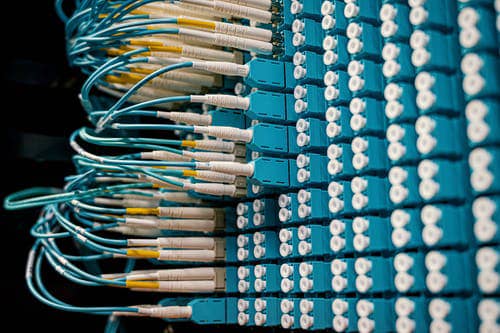Conference Room – Working from home is a real dream and the ideal work condition for many people. The great thing about working from home is that it lets you decide your schedule. You can also get rid of all the workplace tension and enjoy the soothing atmosphere of your personal space. However, a common downside of a remote job is the lack of access to the firm’s meeting room equipment. This means that you’ll have to rely solely on digital equipment at your disposal to handle your tasks including video conferencing meetings.
If you work a remote job, you’ve probably had to hold a few meetings at home. Without the right conference room setup, your meetings will suffer. The audio quality may be off and your video may be too poor. If you’re looking for help on creating a conference room at home, this is the right place. Keep reading to learn how to create a work-at-home conference room setting.
Table of Contents
Pay Attention To Your Lighting
The quality of your video conferencing and online meetings improve reasonably when you pay attention to the lighting in the room. Make sure that you install a bright light source behind the camera and let it shine on your face. It will make your face more visible to whoever is on the other end.
Invest In An External Webcam
The built-in webcams of most laptops and computers are of average build and quality. You won’t get the best video from them. Instead, spend some money to invest in an external webcam. You don’t have to get something too flashy. As long as the webcam has more video clarity and standout features than your laptop’s webcam, you’re good to go.
Pay Attention To Your Sound System.
Get familiar with the input and volume settings of your devices. You may get a simple USB mic to boost your audio quality and some headphones too. A good sound system will eliminate echo and ensure seamless communication between both endpoints.
Final Thoughts
Setting up your conference room equipment is a lot of work and consumes resources. Get ready to spend additional cash to gain some more quality on your audiovisual equipment. If you want to learn the importance of meeting equipment, click here to see more.