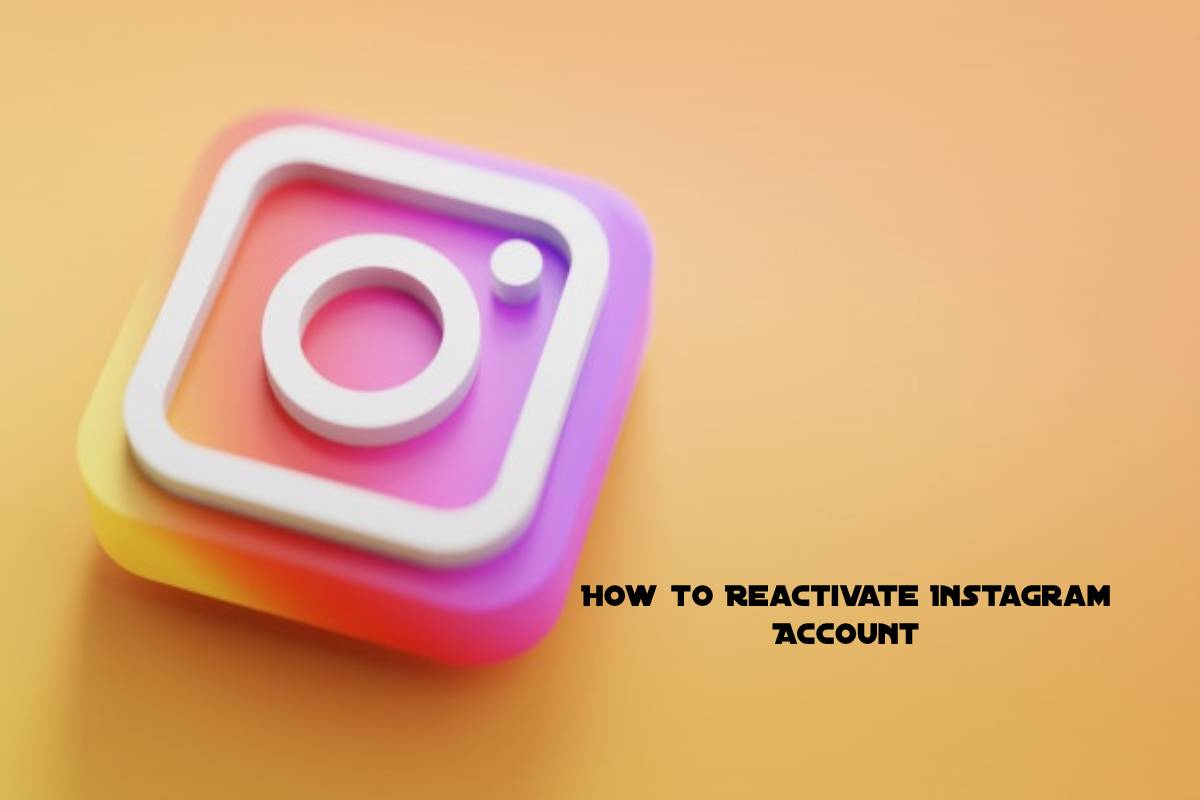How to Reactivate Instagram Account
While Instagram can certainly be addictive and fun, several users choose to deactivate their accounts at some point to take a much-needed break from the social media platform. However, suppose you decide that you are ready to reactivate your Instagram account and come back on the platform. In that case, the service supports immediate reactivation, which would only take a few simple steps.
You want to recover your instagram account which was deleted, You may know that according to the policies of instagram, you can’t recover your previous account or the username. However, if you deactivated it temporarily, you can reactivate an account at any time.
A lot of people these days are turning to sites where you can buy active Instagram followers to try and make a difference.
Table of Contents
How to Reactivate Instagram Account
Suppose you have temporarily disabled your account less than a day ago and wish to revive it. In that case, these steps may not work right now as Instagram generally takes a few hours to complete the initial deactivation process. Therefore, it suggested that you wait for at least a day. However, if the account has deactivated for more than 24 hours, you should reactivate it without any problems.
Open your Instagram App.
- To reactivate an account that has disabled temporarily, you have to log onto your account again.
- This action appears very simple, but it can more complicated than it seems. Instagram is very strict about reactivating accounts.
- You must also consider that if you deactivate your account temporarily, Instagram disables it only for 1 week.
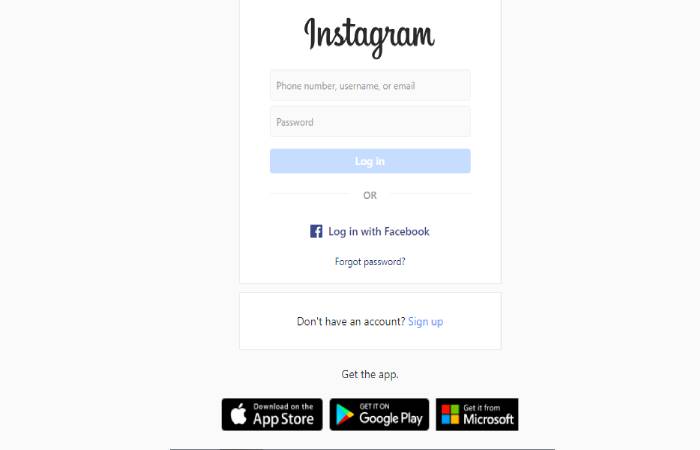
Enter your username and password.
- If these credentials successfully recover your disabled account, that means that your account is active again!
- If this step didn’t work out if, on the other hand, you couldn’t sign in, you would need to reset your password.
Reset your Instagram password
If you couldn’t reactivate your account by logging in, you can try another option: Reset your password.
If you don’t remember what your password was, this is also how you can recover it or change it for the future.
- Click on the link forgot password? Below the login button.
- Enter your username or the email address used when creating your Instagram account. If you entered the info correctly, you would receive an email with the steps to reset your passcode.
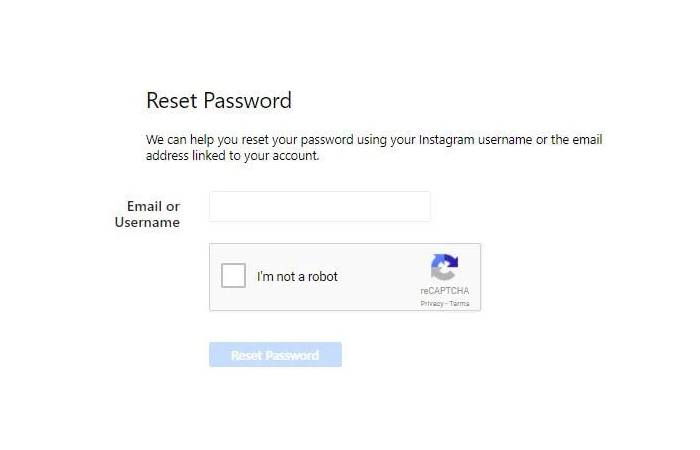
If you already logged into your account and want to change your password, you must access your user profile settings. Tap on the 3 dots located on the top right corner of the screen. You will immediately find the option Change Password.
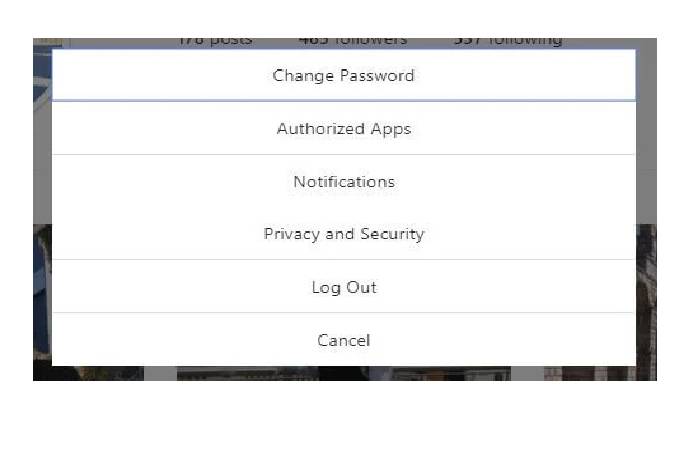
What happens if, after following these moves, you don’t recover your account?
If you couldn’t get access after following all these steps, the best you can do is contact Instagram directly to know what’s going on. You can get in contact with them through the following:
- Enter Instagram’s Help Center from the Internet: You can report dead features here, find instructions, or report accounts that violate Instagram’s rules.
- From your Instagram account, you can tap on the option “something’s not working.” If you can’t log into your Instagram account, click on “I can’t log in” to find the instructions to restore your account.
- Access to the Privacy and Safety Center and click on the option “Report Something,” and you will report the problem with other users or your account.
- Open Instagram Facebook page. You can go to www.facebook.com/instagramEnglish. This is the best way to send a direct message since there is no support email.
To make sure you get a reply from Instagram, there are some things that you should consider when you write the message:
- Try not to sound upset: there are more chances that you will receive an answer if you send a clear and impartial message.
- Be specific: Don’t say, “I can’t log in.” Try to be clear and state the problem and the measures you took to solve the problem.
- Add a screenshot with the problem: This will help the support team to understand the problem.
Make sure you cover your username (but don’t add your password)
Don’t wait for an answer.
DID YOU GET YOUR INSTAGRAM ACCOUNT BACK?
If, after all these steps, you have accomplished to recover your Instagram account and you want your account to be incredible, I leave you some tips:
- Measure your Instagram account statistics: this way, you will know how your strategy is working, and if you need to change anything.
- Get monthly reports to compare periods and keep track.
- Plan your content so that your feed is interesting for your followers, and you don’t have to waste time on your day today.