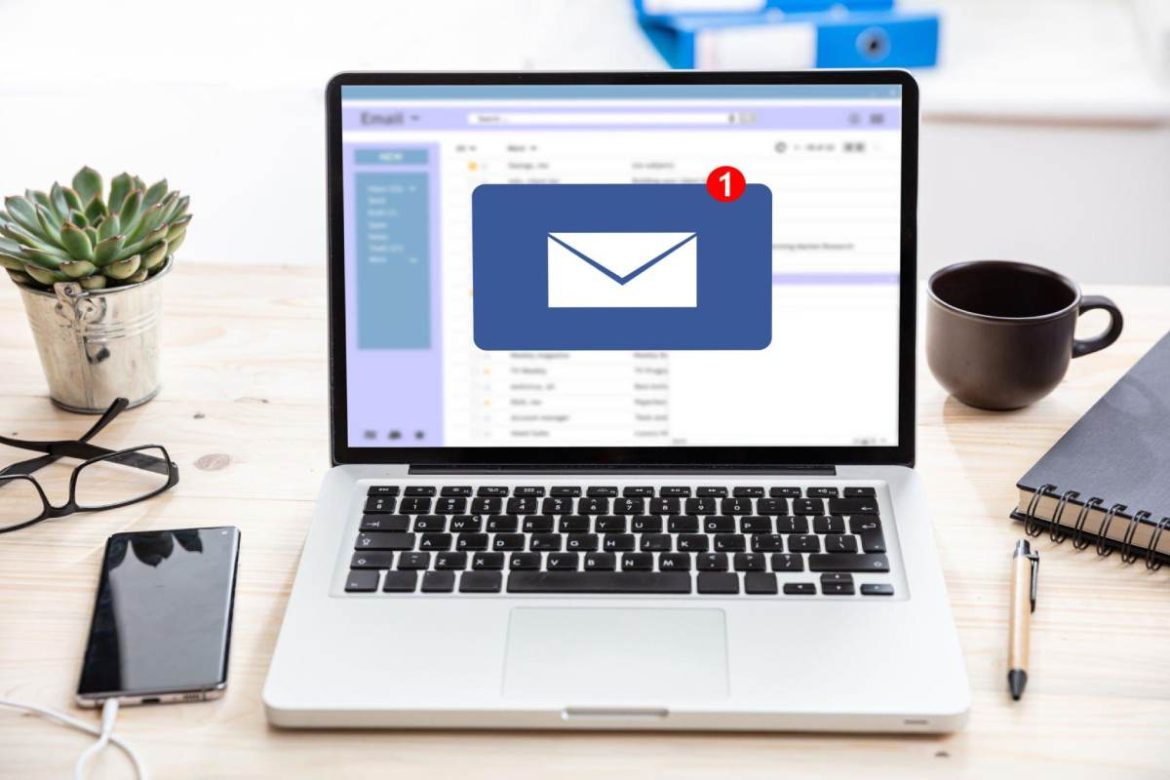Imagine navigating through a cluttered office, where each email, meeting, and contact is a paper strewn across the room. Microsoft Outlook sometimes feels like this, especially when the interface gets messy. But in the digital world, tidying up is more straightforward than one might assume. In today’s feature, we delve into the expert advice shared in EasyIT’s popular segment, Mondays with Megan, focusing on regaining control over your Outlook view.
Megan O’Hara, a tech expert with EasyIT, has simplified this process, turning the complex into the manageable. “Outlook is more than a tool for many. It’s a personal office where work is accomplished. When this workspace gets cluttered, efficiency takes a hit. We’re here to help users clean it up and return to a more user-friendly, organized Outlook,” Megan explains.
According to O’Hara, the first step in achieving a cleaner view is performing a reset. This process transforms Outlook back to its original state – as fresh as the first day you used it. While it may sound daunting, it’s a painless procedure that won’t result in data loss. Megan assures that future Mondays with Megan segments will delve into this topic, providing detailed instructions.
However, the experts don’t stop at resetting the view. Lisa Mitchell, a seasoned professional from Progressive Computer Systems in Chapel Hill, NC, emphasizes the importance of ongoing organization. “The aim is not just to tidy up once but to keep it that way. Simple strategies for managing emails, meetings, and contacts can keep your Outlook interface clean and easy to navigate. This fosters a healthier, more efficient digital work environment,” Mitchell notes.
The shared goal between these tech professionals isn’t merely sprucing up the Outlook view but also maintaining it. They believe an organized digital workspace is a crucial factor in boosting productivity and reducing stress levels.
“There will always be times when things don’t go as planned, even with all the right measures in place,” Mitchell adds. “The Outlook view might still not look how you want it to. In these cases, we provide tailored advice to troubleshoot specific issues.”