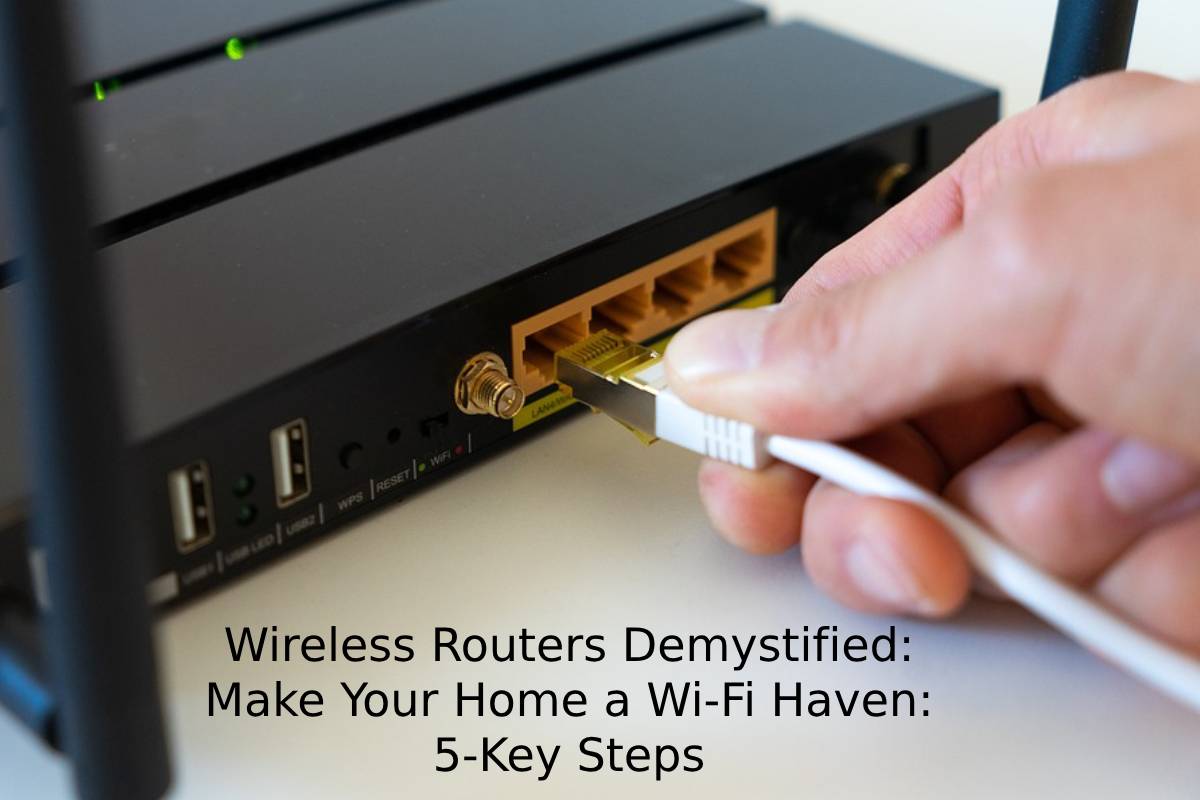
Are you tired of dealing with slow internet speeds, dropped connections, and dead zones in your home? The solution lies in choosing the right wireless router for your needs. In this article, we’ll demystify the world of wireless routers and guide you through the process of selecting and setting up the perfect router to turn your home into a Wi-Fi haven.
Table of Contents
Before we dive into the world of wireless routers, it’s essential to understand your internet needs. Consider the following factors:
Understanding your needs will help you choose a router that meets your requirements and provides a seamless internet experience.
There are several types of wireless routers available, each with its unique features and benefits. Here are the most common types:
Dual-band routers operate on two frequencies: 2.4 GHz and 5 GHz. They offer better performance and reduced interference, making them ideal for households with multiple devices. Dual-band routers are perfect for households with heavy internet users, as they provide faster speeds and reduced interference
Gigabit routers offer faster speeds and are suitable for households with heavy internet users. They’re perfect for online gaming, 4K streaming, and large file transfers. If you’re looking for a router that can handle heavy internet usage, a gigabit router is an excellent choice.
4G LTE routers use cellular networks to provide internet connectivity. They’re ideal for areas with limited or no wired internet access. If you live in a rural area or have limited internet options, a 4G LTE router can provide a reliable internet connection.
When choosing a wireless router, consider the following key features:
Once you’ve chosen your router, follow these steps to set it up:
To ensure a seamless Wi-Fi experience, follow these optimization tips:
By following these steps, you’ll be well on your way to creating a Wi-Fi haven in your home. Remember to choose the right type of router for your needs, consider key features, and optimize your WiFi network for a seamless internet experience.
Having top-quality software is essential. Artificial Intelligence (AI) has become a big deal in many… Read More
Who isn't aware of web automation testing? It guarantees the smooth functioning and sustainability of… Read More
It is almost impossible to complete quality assurance testing processes without implementing cross-platform compatibility. This… Read More
The security world is perpetually engaged in conflict. Cybercriminals find new ways to circumvent defenses,… Read More
In order to measure the effectiveness of your cybersecurity efforts, one of the key metrics… Read More
Welcome to the complex industry of tech startups! You’ve got a revolutionary idea, a small… Read More